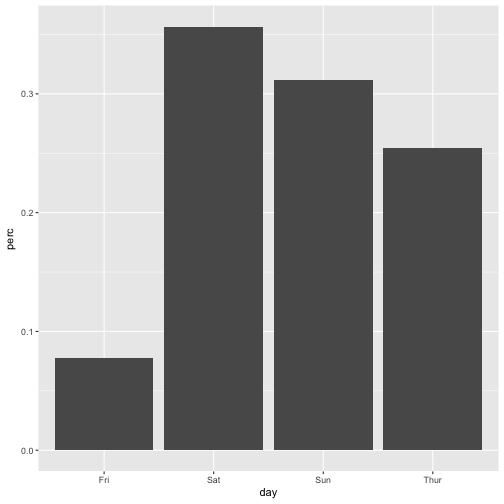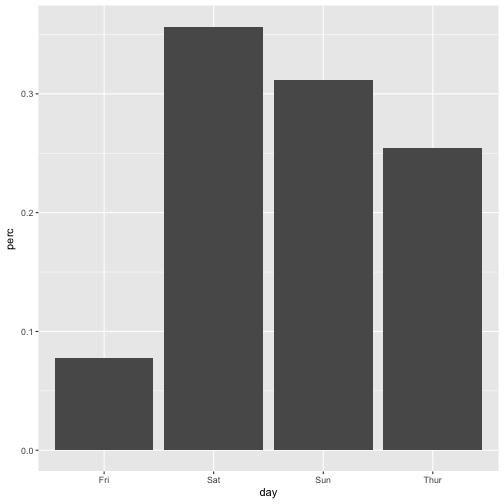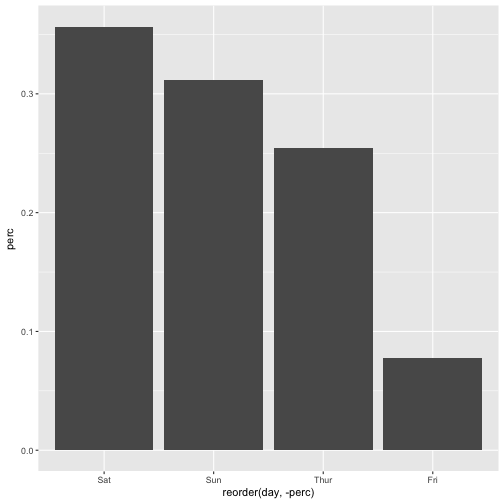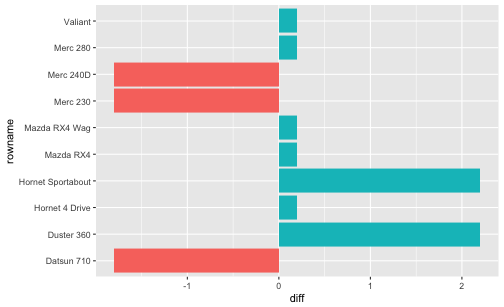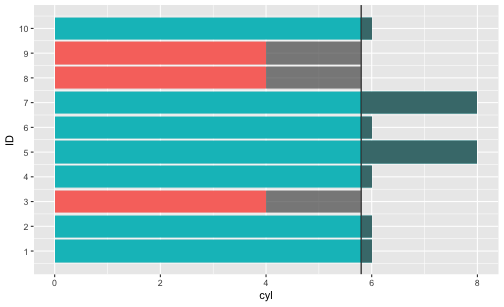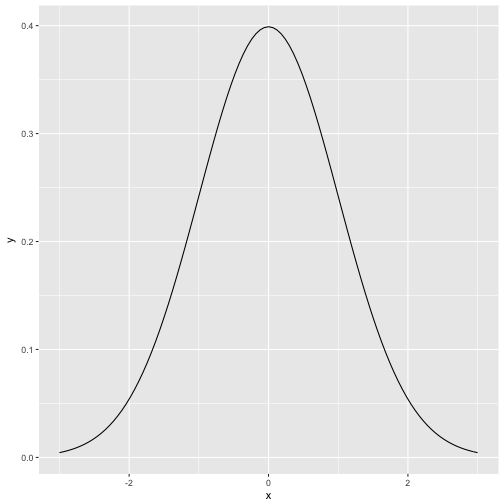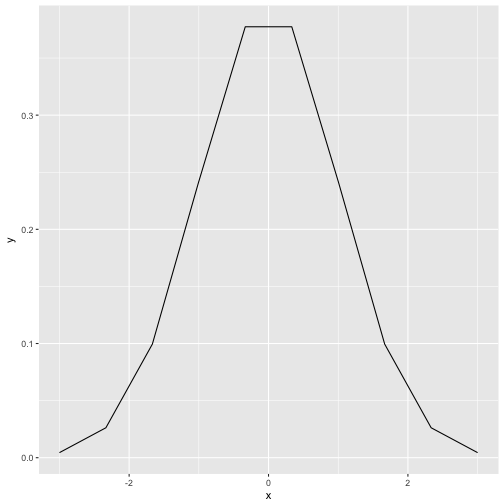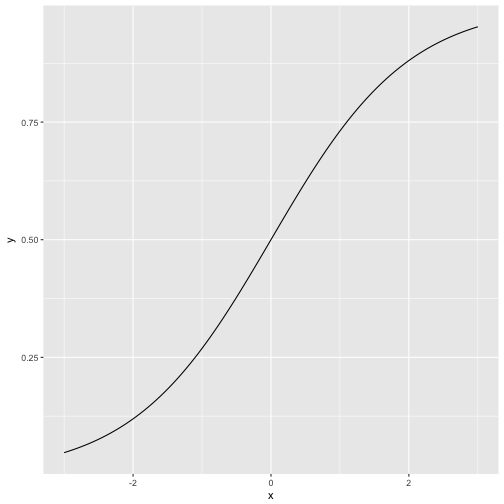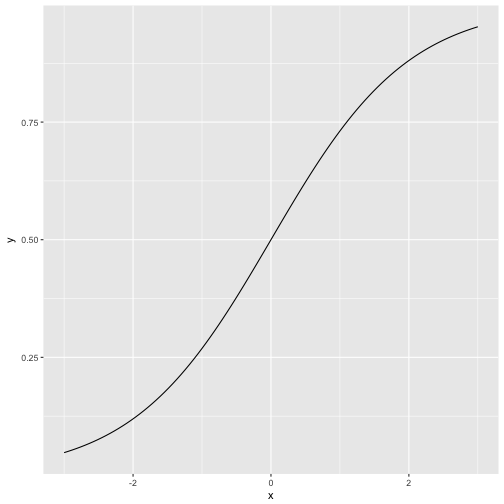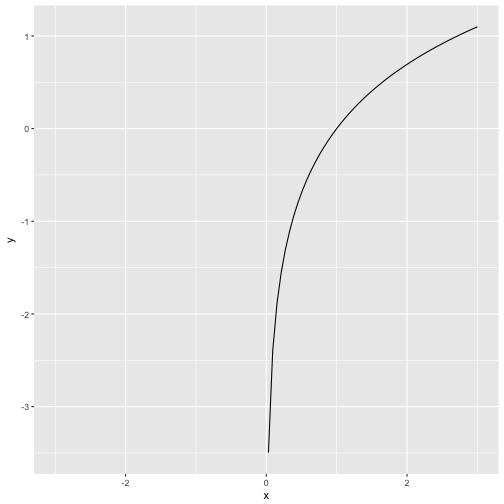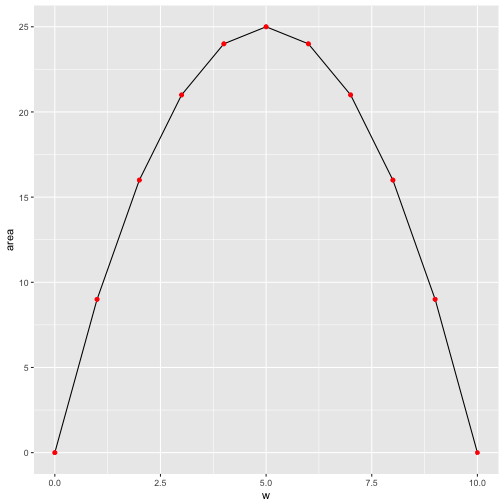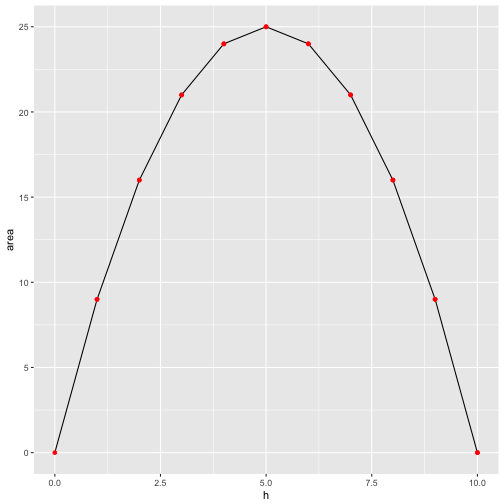tl;dr
Suppose you want to know which package(s) a given R function belongs to, say filter. Here come find_funsto help you:
find_funs("filter")
## # A tibble: 4 x 3
## package_name builtin_pckage loaded
## <chr> <lgl> <lgl>
## 1 base TRUE TRUE
## 2 dplyr FALSE TRUE
## 3 plotly FALSE FALSE
## 4 stats TRUE TRUE
This function will search all installed packages for this function name. It will return all the package names that match the function name (ie., packages which include a function by the respective name). In addition, the function raises a flag as to whether the packages is a standard (built-in) packge and whether the package is currently loaded/attached.
For convenience this function can be sourced like this:
source("https://sebastiansauer.github.io/Rcode/find_funs.R")
Usecase
Sometimes it is helpful to know in which R package a function ‘resides’. For example, ggplot comes from the package ggplot2, and select is a function that can be located in the package dplyr (among other packages). Especially if a function has a common name name clases are bound to be experienced. For a example, I was bitten by filter a couple of times - not reckognizing that the function filter that was applied did not come from dplyr as intended but from some other package.
Additionally, sometimes we have in mind ‘oh I should make use of this function filter here’, but cannot remember which package should be loaded for that function.
A number of ways exist to address this question. Our convenience function here takes the name of the function for which we search its residential package as its input (that’s the only parameter). The function will then return the one more packgages in which the function was found. In addition, it returns for each package found whether that package comes with standard R (is ‘built-in’). That information can be useful to know whether someone needs to install a package in order to use some function. The function also returns whether the function is currently loaded.
Code
find_funs <- function(f) {
# Returns dataframe with two columns:
# `package_name`: packages(s) which the function is part of (chr)
# `builtin_package`: whether the package comes with standard R (a 'builtin' package)
# Arguments:
# f: name of function for which the package(s) are to be identified.
if ("tidyverse" %in% rownames(installed.packages()) == FALSE) {
cat("tidyverse is needed for this fuction. Please install. Stopping")
stop()}
suppressMessages(library(tidyverse))
# search for help in list of installed packages
help_installed <- help.search(paste0("^",f,"$"), agrep = FALSE)
# extract package name from help file
pckg_hits <- help_installed$matches[,"Package"]
if (length(pckg_hits) == 0) pckg_hits <- "No_results_found"
# get list of built-in packages
pckgs <- installed.packages() %>% as_tibble
pckgs %>%
dplyr::filter(Priority %in% c("base","recommended")) %>%
dplyr::select(Package) %>%
distinct -> builtin_pckgs_df
# check for each element of 'pckg hit' whether its built-in and loaded (via match). Then print results.
results <- data_frame(
package_name = pckg_hits,
builtin_pckage = match(pckg_hits, builtin_pckgs_df$Package, nomatch = 0) > 0,
loaded = match(paste("package:",pckg_hits, sep = ""), search(), nomatch = 0) > 0
)
return(results)
}
Example
find_funs("filter")
## # A tibble: 4 x 3
## package_name builtin_pckage loaded
## <chr> <lgl> <lgl>
## 1 base TRUE TRUE
## 2 dplyr FALSE TRUE
## 3 plotly FALSE FALSE
## 4 stats TRUE TRUE
Convenience access
For convenience this function can be sourced like this:
source("https://sebastiansauer.github.io/Rcode/find_funs.R")
Notes
tidyverse needs to installed to run this code. tidyverse is loaded quietly. The function will return an empty dataframe if no target package is found.
Acknowledgements
This function was inspired by code from Ben Bolker’s post on SO.