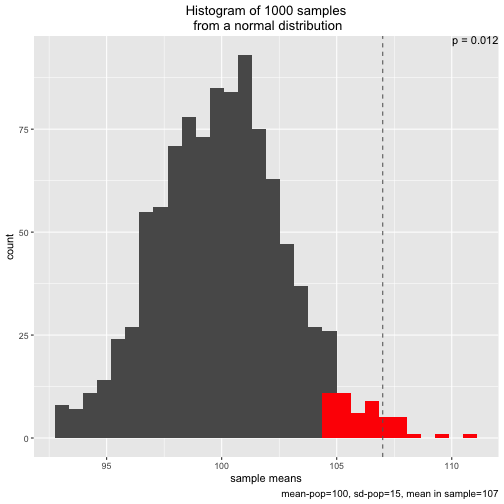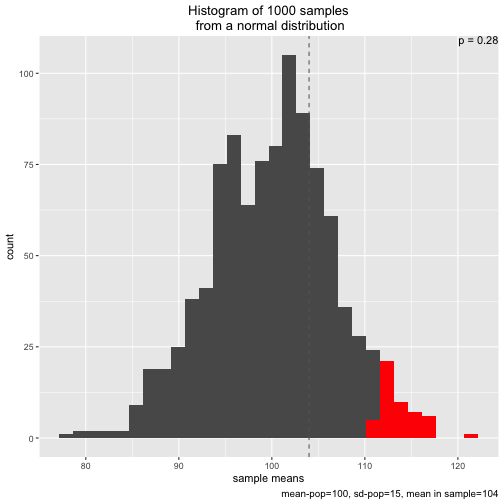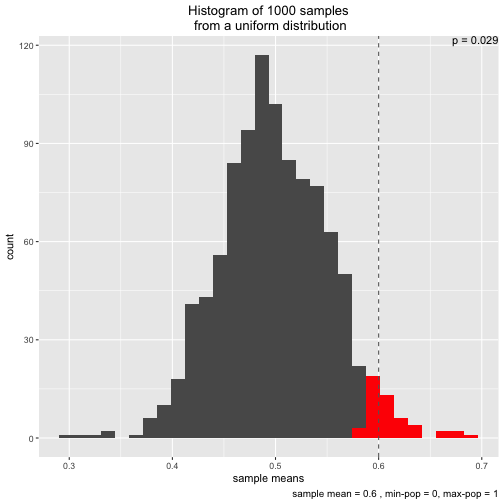The R package dplyr has some attractive features; some say, this packkage revolutionized their workflow. At any rate, I like it a lot, and I think it is very helpful.
In this post, I would like to share some useful (I hope) ideas (“tricks”) on filter, one function of dplyr. This function does what the name suggests: it filters rows (ie., observations such as persons). The addressed rows will be kept; the rest of the rows will be dropped. Note that always a data frame tibble is returned.
Starters example
Load packages:
library(tidyverse) # get da whole shabeng!
## Loading tidyverse: ggplot2
## Loading tidyverse: tibble
## Loading tidyverse: tidyr
## Loading tidyverse: readr
## Loading tidyverse: purrr
## Conflicts with tidy packages ----------------------------------------------
## filter(): dplyr, stats
## lag(): dplyr, stats
# don't forget to have the package(s) installed upfront.
An easy usecase would be:
mtcars %>%
filter(cyl >= 8)
## mpg cyl disp hp drat wt qsec vs am gear carb
## 1 18.7 8 360.0 175 3.15 3.440 17.02 0 0 3 2
## 2 14.3 8 360.0 245 3.21 3.570 15.84 0 0 3 4
## 3 16.4 8 275.8 180 3.07 4.070 17.40 0 0 3 3
## 4 17.3 8 275.8 180 3.07 3.730 17.60 0 0 3 3
## 5 15.2 8 275.8 180 3.07 3.780 18.00 0 0 3 3
## 6 10.4 8 472.0 205 2.93 5.250 17.98 0 0 3 4
## 7 10.4 8 460.0 215 3.00 5.424 17.82 0 0 3 4
## 8 14.7 8 440.0 230 3.23 5.345 17.42 0 0 3 4
## 9 15.5 8 318.0 150 2.76 3.520 16.87 0 0 3 2
## 10 15.2 8 304.0 150 3.15 3.435 17.30 0 0 3 2
## 11 13.3 8 350.0 245 3.73 3.840 15.41 0 0 3 4
## 12 19.2 8 400.0 175 3.08 3.845 17.05 0 0 3 2
## 13 15.8 8 351.0 264 4.22 3.170 14.50 0 1 5 4
## 14 15.0 8 301.0 335 3.54 3.570 14.60 0 1 5 8
We see there are 15 cars with 8 cylinders.
Typical comparison operators to filter rows include:
== equality!= inequality< or > greater than/ smaller than<= less or equal
Multiple logical comparisons can be combined. Just add ‘em up using commas; that amounts to logical OR “addition”:
mtcars %>%
filter(cyl == 8, hp > 250)
## mpg cyl disp hp drat wt qsec vs am gear carb
## 1 15.8 8 351 264 4.22 3.17 14.5 0 1 5 4
## 2 15.0 8 301 335 3.54 3.57 14.6 0 1 5 8
AND addition can be achived the standard way
mtcars %>%
filter(cyl == 6 & hp < 260)
## mpg cyl disp hp drat wt qsec vs am gear carb
## 1 21.0 6 160.0 110 3.90 2.620 16.46 0 1 4 4
## 2 21.0 6 160.0 110 3.90 2.875 17.02 0 1 4 4
## 3 21.4 6 258.0 110 3.08 3.215 19.44 1 0 3 1
## 4 18.1 6 225.0 105 2.76 3.460 20.22 1 0 3 1
## 5 19.2 6 167.6 123 3.92 3.440 18.30 1 0 4 4
## 6 17.8 6 167.6 123 3.92 3.440 18.90 1 0 4 4
## 7 19.7 6 145.0 175 3.62 2.770 15.50 0 1 5 6
Before we continue, let’s transform the rowname (where the cars’ names are stored) into a proper column, so that we can address the cars names the usual way:
mtcars <- mtcars %>%
rownames_to_column
Pick value from list
One particular helpful way is to say “I want to keep any of the following items”. In R, the %in% operator comes for help. See:
mtcars %>%
filter(cyl %in% c(4, 6))
## rowname mpg cyl disp hp drat wt qsec vs am gear carb
## 1 Mazda RX4 21.0 6 160.0 110 3.90 2.620 16.46 0 1 4 4
## 2 Mazda RX4 Wag 21.0 6 160.0 110 3.90 2.875 17.02 0 1 4 4
## 3 Datsun 710 22.8 4 108.0 93 3.85 2.320 18.61 1 1 4 1
## 4 Hornet 4 Drive 21.4 6 258.0 110 3.08 3.215 19.44 1 0 3 1
## 5 Valiant 18.1 6 225.0 105 2.76 3.460 20.22 1 0 3 1
## 6 Merc 240D 24.4 4 146.7 62 3.69 3.190 20.00 1 0 4 2
## 7 Merc 230 22.8 4 140.8 95 3.92 3.150 22.90 1 0 4 2
## 8 Merc 280 19.2 6 167.6 123 3.92 3.440 18.30 1 0 4 4
## 9 Merc 280C 17.8 6 167.6 123 3.92 3.440 18.90 1 0 4 4
## 10 Fiat 128 32.4 4 78.7 66 4.08 2.200 19.47 1 1 4 1
## 11 Honda Civic 30.4 4 75.7 52 4.93 1.615 18.52 1 1 4 2
## 12 Toyota Corolla 33.9 4 71.1 65 4.22 1.835 19.90 1 1 4 1
## 13 Toyota Corona 21.5 4 120.1 97 3.70 2.465 20.01 1 0 3 1
## 14 Fiat X1-9 27.3 4 79.0 66 4.08 1.935 18.90 1 1 4 1
## 15 Porsche 914-2 26.0 4 120.3 91 4.43 2.140 16.70 0 1 5 2
## 16 Lotus Europa 30.4 4 95.1 113 3.77 1.513 16.90 1 1 5 2
## 17 Ferrari Dino 19.7 6 145.0 175 3.62 2.770 15.50 0 1 5 6
## 18 Volvo 142E 21.4 4 121.0 109 4.11 2.780 18.60 1 1 4 2
Partial matching
Suppose you would like to filter all Mercs; the Mercs include “Merc 240D”, “Merc 280C” and other. So we cannot filter for “Merc” as an exact search string. We need to tell R, “hey if ‘Merc’ is a part of this string, then filter it, otherwise leave it”.
For more flexible string-operations, we can make use of the package stringr (again, by Hadley Wickham).
mtcars %>%
filter(str_detect(rowname, "Merc"))
## rowname mpg cyl disp hp drat wt qsec vs am gear carb
## 1 Merc 240D 24.4 4 146.7 62 3.69 3.19 20.0 1 0 4 2
## 2 Merc 230 22.8 4 140.8 95 3.92 3.15 22.9 1 0 4 2
## 3 Merc 280 19.2 6 167.6 123 3.92 3.44 18.3 1 0 4 4
## 4 Merc 280C 17.8 6 167.6 123 3.92 3.44 18.9 1 0 4 4
## 5 Merc 450SE 16.4 8 275.8 180 3.07 4.07 17.4 0 0 3 3
## 6 Merc 450SL 17.3 8 275.8 180 3.07 3.73 17.6 0 0 3 3
## 7 Merc 450SLC 15.2 8 275.8 180 3.07 3.78 18.0 0 0 3 3
Of course, we now can go wild, making use of the whole string manipulation magic, called Regex. This tool is powerful indeed, but it needs some time to get used to it. For example, let’s filter all cars where the cars names begins with “L”:
mtcars %>%
filter(str_detect(rowname, "^L"))
## rowname mpg cyl disp hp drat wt qsec vs am gear carb
## 1 Lincoln Continental 10.4 8 460.0 215 3.00 5.424 17.82 0 0 3 4
## 2 Lotus Europa 30.4 4 95.1 113 3.77 1.513 16.90 1 1 5 2
The circonflex means “the string starts with”; in this example “the string starts with ‘L’”. To get values ending with, say, “L”, we use $ in Regex:
mtcars %>%
filter(str_detect(rowname, "L$"))
## rowname mpg cyl disp hp drat wt qsec vs am gear carb
## 1 Merc 450SL 17.3 8 275.8 180 3.07 3.73 17.6 0 0 3 3
## 2 Ford Pantera L 15.8 8 351.0 264 4.22 3.17 14.5 0 1 5 4
Another usecase could be that we want to pick rows where the names contain digits.
mtcars %>%
filter(str_detect(rowname, "\\d"))
## rowname mpg cyl disp hp drat wt qsec vs am gear carb
## 1 Mazda RX4 21.0 6 160.0 110 3.90 2.620 16.46 0 1 4 4
## 2 Mazda RX4 Wag 21.0 6 160.0 110 3.90 2.875 17.02 0 1 4 4
## 3 Datsun 710 22.8 4 108.0 93 3.85 2.320 18.61 1 1 4 1
## 4 Hornet 4 Drive 21.4 6 258.0 110 3.08 3.215 19.44 1 0 3 1
## 5 Duster 360 14.3 8 360.0 245 3.21 3.570 15.84 0 0 3 4
## 6 Merc 240D 24.4 4 146.7 62 3.69 3.190 20.00 1 0 4 2
## 7 Merc 230 22.8 4 140.8 95 3.92 3.150 22.90 1 0 4 2
## 8 Merc 280 19.2 6 167.6 123 3.92 3.440 18.30 1 0 4 4
## 9 Merc 280C 17.8 6 167.6 123 3.92 3.440 18.90 1 0 4 4
## 10 Merc 450SE 16.4 8 275.8 180 3.07 4.070 17.40 0 0 3 3
## 11 Merc 450SL 17.3 8 275.8 180 3.07 3.730 17.60 0 0 3 3
## 12 Merc 450SLC 15.2 8 275.8 180 3.07 3.780 18.00 0 0 3 3
## 13 Fiat 128 32.4 4 78.7 66 4.08 2.200 19.47 1 1 4 1
## 14 Camaro Z28 13.3 8 350.0 245 3.73 3.840 15.41 0 0 3 4
## 15 Fiat X1-9 27.3 4 79.0 66 4.08 1.935 18.90 1 1 4 1
## 16 Porsche 914-2 26.0 4 120.3 91 4.43 2.140 16.70 0 1 5 2
## 17 Volvo 142E 21.4 4 121.0 109 4.11 2.780 18.60 1 1 4 2
In Regex, \d means “digit”. As the backslash needs to be escaped (by typing an extra backslash), we type two backslashes, and get what we want.
Similarly, if we want all values except those with digits, we could say:
mtcars %>%
filter(!str_detect(rowname, "\\d"))
## rowname mpg cyl disp hp drat wt qsec vs am gear carb
## 1 Hornet Sportabout 18.7 8 360.0 175 3.15 3.440 17.02 0 0 3 2
## 2 Valiant 18.1 6 225.0 105 2.76 3.460 20.22 1 0 3 1
## 3 Cadillac Fleetwood 10.4 8 472.0 205 2.93 5.250 17.98 0 0 3 4
## 4 Lincoln Continental 10.4 8 460.0 215 3.00 5.424 17.82 0 0 3 4
## 5 Chrysler Imperial 14.7 8 440.0 230 3.23 5.345 17.42 0 0 3 4
## 6 Honda Civic 30.4 4 75.7 52 4.93 1.615 18.52 1 1 4 2
## 7 Toyota Corolla 33.9 4 71.1 65 4.22 1.835 19.90 1 1 4 1
## 8 Toyota Corona 21.5 4 120.1 97 3.70 2.465 20.01 1 0 3 1
## 9 Dodge Challenger 15.5 8 318.0 150 2.76 3.520 16.87 0 0 3 2
## 10 AMC Javelin 15.2 8 304.0 150 3.15 3.435 17.30 0 0 3 2
## 11 Pontiac Firebird 19.2 8 400.0 175 3.08 3.845 17.05 0 0 3 2
## 12 Lotus Europa 30.4 4 95.1 113 3.77 1.513 16.90 1 1 5 2
## 13 Ford Pantera L 15.8 8 351.0 264 4.22 3.170 14.50 0 1 5 4
## 14 Ferrari Dino 19.7 6 145.0 175 3.62 2.770 15.50 0 1 5 6
## 15 Maserati Bora 15.0 8 301.0 335 3.54 3.570 14.60 0 1 5 8
As ! is used for a logical not, we can invert our expression above (`str_detect) this way.
Finally, say we want to filter all “Mercs” and all “Toyotas”. As there are different Mercs and different Toyotas in the data set, we need to tell R something like “take all Mercs you can find all Toyotas, and leave the rest”.
What does not work is this:
mtcars %>%
filter(rowname %in% c("Merc", "Toyota"))
## [1] rowname mpg cyl disp hp drat wt qsec
## [9] vs am gear carb
## <0 rows> (or 0-length row.names)
The code above does not work, as the %in% operators does not partial matching but expects complete matching.
Again, Regex can help:
mtcars %>%
filter(str_detect(rowname, "Merc|Toy"))
## rowname mpg cyl disp hp drat wt qsec vs am gear carb
## 1 Merc 240D 24.4 4 146.7 62 3.69 3.190 20.00 1 0 4 2
## 2 Merc 230 22.8 4 140.8 95 3.92 3.150 22.90 1 0 4 2
## 3 Merc 280 19.2 6 167.6 123 3.92 3.440 18.30 1 0 4 4
## 4 Merc 280C 17.8 6 167.6 123 3.92 3.440 18.90 1 0 4 4
## 5 Merc 450SE 16.4 8 275.8 180 3.07 4.070 17.40 0 0 3 3
## 6 Merc 450SL 17.3 8 275.8 180 3.07 3.730 17.60 0 0 3 3
## 7 Merc 450SLC 15.2 8 275.8 180 3.07 3.780 18.00 0 0 3 3
## 8 Toyota Corolla 33.9 4 71.1 65 4.22 1.835 19.90 1 1 4 1
## 9 Toyota Corona 21.5 4 120.1 97 3.70 2.465 20.01 1 0 3 1
Note that the | (vertical dash) means “or” (in R and in Regex).
The same result could be achived in a more usual R way:
mtcars %>%
filter(str_detect(rowname, "Merc") | str_detect(rowname, "Toy"))
## rowname mpg cyl disp hp drat wt qsec vs am gear carb
## 1 Merc 240D 24.4 4 146.7 62 3.69 3.190 20.00 1 0 4 2
## 2 Merc 230 22.8 4 140.8 95 3.92 3.150 22.90 1 0 4 2
## 3 Merc 280 19.2 6 167.6 123 3.92 3.440 18.30 1 0 4 4
## 4 Merc 280C 17.8 6 167.6 123 3.92 3.440 18.90 1 0 4 4
## 5 Merc 450SE 16.4 8 275.8 180 3.07 4.070 17.40 0 0 3 3
## 6 Merc 450SL 17.3 8 275.8 180 3.07 3.730 17.60 0 0 3 3
## 7 Merc 450SLC 15.2 8 275.8 180 3.07 3.780 18.00 0 0 3 3
## 8 Toyota Corolla 33.9 4 71.1 65 4.22 1.835 19.90 1 1 4 1
## 9 Toyota Corona 21.5 4 120.1 97 3.70 2.465 20.01 1 0 3 1
Filtering NAs
For the sake of illustration, let’s introduce some NAs to mtcars.
mtcars$mpg[sample(32, 3)] <- NA
mtcars$cyl[sample(32, 3)] <- NA
mtcars$hp[sample(32, 3)] <- NA
mtcars$wt[sample(32, 3)] <- NA
First, we filter all lines where there are no NAs in mpg:
mtcars %>%
filter(!is.na(mpg))
## rowname mpg cyl disp hp drat wt qsec vs am gear carb
## 1 Mazda RX4 21.0 6 160.0 110 3.90 2.620 16.46 0 1 4 4
## 2 Mazda RX4 Wag 21.0 6 160.0 110 3.90 2.875 17.02 0 1 4 4
## 3 Datsun 710 22.8 NA 108.0 93 3.85 2.320 18.61 1 1 4 1
## 4 Hornet 4 Drive 21.4 6 258.0 110 3.08 3.215 19.44 1 0 3 1
## 5 Hornet Sportabout 18.7 8 360.0 175 3.15 3.440 17.02 0 0 3 2
## 6 Valiant 18.1 6 225.0 105 2.76 3.460 20.22 1 0 3 1
## 7 Duster 360 14.3 8 360.0 245 3.21 NA 15.84 0 0 3 4
## 8 Merc 240D 24.4 NA 146.7 62 3.69 3.190 20.00 1 0 4 2
## 9 Merc 280 19.2 6 167.6 123 3.92 3.440 18.30 1 0 4 4
## 10 Merc 280C 17.8 6 167.6 123 3.92 3.440 18.90 1 0 4 4
## 11 Merc 450SE 16.4 8 275.8 180 3.07 4.070 17.40 0 0 3 3
## 12 Merc 450SL 17.3 8 275.8 180 3.07 3.730 17.60 0 0 3 3
## 13 Cadillac Fleetwood 10.4 8 472.0 205 2.93 5.250 17.98 0 0 3 4
## 14 Lincoln Continental 10.4 8 460.0 215 3.00 5.424 17.82 0 0 3 4
## 15 Chrysler Imperial 14.7 8 440.0 230 3.23 5.345 17.42 0 0 3 4
## 16 Fiat 128 32.4 4 78.7 66 4.08 2.200 19.47 1 1 4 1
## 17 Toyota Corolla 33.9 4 71.1 65 4.22 1.835 19.90 1 1 4 1
## 18 Toyota Corona 21.5 4 120.1 97 3.70 2.465 20.01 1 0 3 1
## 19 Dodge Challenger 15.5 8 318.0 150 2.76 NA 16.87 0 0 3 2
## 20 AMC Javelin 15.2 8 304.0 150 3.15 3.435 17.30 0 0 3 2
## 21 Camaro Z28 13.3 8 350.0 245 3.73 3.840 15.41 0 0 3 4
## 22 Pontiac Firebird 19.2 NA 400.0 175 3.08 3.845 17.05 0 0 3 2
## 23 Fiat X1-9 27.3 4 79.0 66 4.08 1.935 18.90 1 1 4 1
## 24 Porsche 914-2 26.0 4 120.3 91 4.43 2.140 16.70 0 1 5 2
## 25 Lotus Europa 30.4 4 95.1 113 3.77 1.513 16.90 1 1 5 2
## 26 Ford Pantera L 15.8 8 351.0 NA 4.22 3.170 14.50 0 1 5 4
## 27 Ferrari Dino 19.7 6 145.0 175 3.62 2.770 15.50 0 1 5 6
## 28 Maserati Bora 15.0 8 301.0 NA 3.54 3.570 14.60 0 1 5 8
## 29 Volvo 142E 21.4 4 121.0 109 4.11 2.780 18.60 1 1 4 2
Easy. Next, we filter complete rows. Wait, there’s a shortcut for that:
mtcars %>%
na.omit %>%
nrow
But, what if we only care about NAs at mpg and hp? Say, we want any row with NA in these two columns. Here’s a way:
mtcars %>%
filter(!is.na(mpg) & !is.na(hp))
## rowname mpg cyl disp hp drat wt qsec vs am gear carb
## 1 Mazda RX4 21.0 6 160.0 110 3.90 2.620 16.46 0 1 4 4
## 2 Mazda RX4 Wag 21.0 6 160.0 110 3.90 2.875 17.02 0 1 4 4
## 3 Datsun 710 22.8 NA 108.0 93 3.85 2.320 18.61 1 1 4 1
## 4 Hornet 4 Drive 21.4 6 258.0 110 3.08 3.215 19.44 1 0 3 1
## 5 Hornet Sportabout 18.7 8 360.0 175 3.15 3.440 17.02 0 0 3 2
## 6 Valiant 18.1 6 225.0 105 2.76 3.460 20.22 1 0 3 1
## 7 Duster 360 14.3 8 360.0 245 3.21 NA 15.84 0 0 3 4
## 8 Merc 240D 24.4 NA 146.7 62 3.69 3.190 20.00 1 0 4 2
## 9 Merc 280 19.2 6 167.6 123 3.92 3.440 18.30 1 0 4 4
## 10 Merc 280C 17.8 6 167.6 123 3.92 3.440 18.90 1 0 4 4
## 11 Merc 450SE 16.4 8 275.8 180 3.07 4.070 17.40 0 0 3 3
## 12 Merc 450SL 17.3 8 275.8 180 3.07 3.730 17.60 0 0 3 3
## 13 Cadillac Fleetwood 10.4 8 472.0 205 2.93 5.250 17.98 0 0 3 4
## 14 Lincoln Continental 10.4 8 460.0 215 3.00 5.424 17.82 0 0 3 4
## 15 Chrysler Imperial 14.7 8 440.0 230 3.23 5.345 17.42 0 0 3 4
## 16 Fiat 128 32.4 4 78.7 66 4.08 2.200 19.47 1 1 4 1
## 17 Toyota Corolla 33.9 4 71.1 65 4.22 1.835 19.90 1 1 4 1
## 18 Toyota Corona 21.5 4 120.1 97 3.70 2.465 20.01 1 0 3 1
## 19 Dodge Challenger 15.5 8 318.0 150 2.76 NA 16.87 0 0 3 2
## 20 AMC Javelin 15.2 8 304.0 150 3.15 3.435 17.30 0 0 3 2
## 21 Camaro Z28 13.3 8 350.0 245 3.73 3.840 15.41 0 0 3 4
## 22 Pontiac Firebird 19.2 NA 400.0 175 3.08 3.845 17.05 0 0 3 2
## 23 Fiat X1-9 27.3 4 79.0 66 4.08 1.935 18.90 1 1 4 1
## 24 Porsche 914-2 26.0 4 120.3 91 4.43 2.140 16.70 0 1 5 2
## 25 Lotus Europa 30.4 4 95.1 113 3.77 1.513 16.90 1 1 5 2
## 26 Ferrari Dino 19.7 6 145.0 175 3.62 2.770 15.50 0 1 5 6
## 27 Volvo 142E 21.4 4 121.0 109 4.11 2.780 18.60 1 1 4 2
Finally, assume we want to inspect each row where there is at least one NA at mpg or at hp.
mtcars %>%
filter((is.na(mpg) | is.na(hp)))
## rowname mpg cyl disp hp drat wt qsec vs am gear carb
## 1 Merc 230 NA 4 140.8 NA 3.92 3.150 22.90 1 0 4 2
## 2 Merc 450SLC NA 8 275.8 180 3.07 NA 18.00 0 0 3 3
## 3 Honda Civic NA 4 75.7 52 4.93 1.615 18.52 1 1 4 2
## 4 Ford Pantera L 15.8 8 351.0 NA 4.22 3.170 14.50 0 1 5 4
## 5 Maserati Bora 15.0 8 301.0 NA 3.54 3.570 14.60 0 1 5 8
Happy filtering!