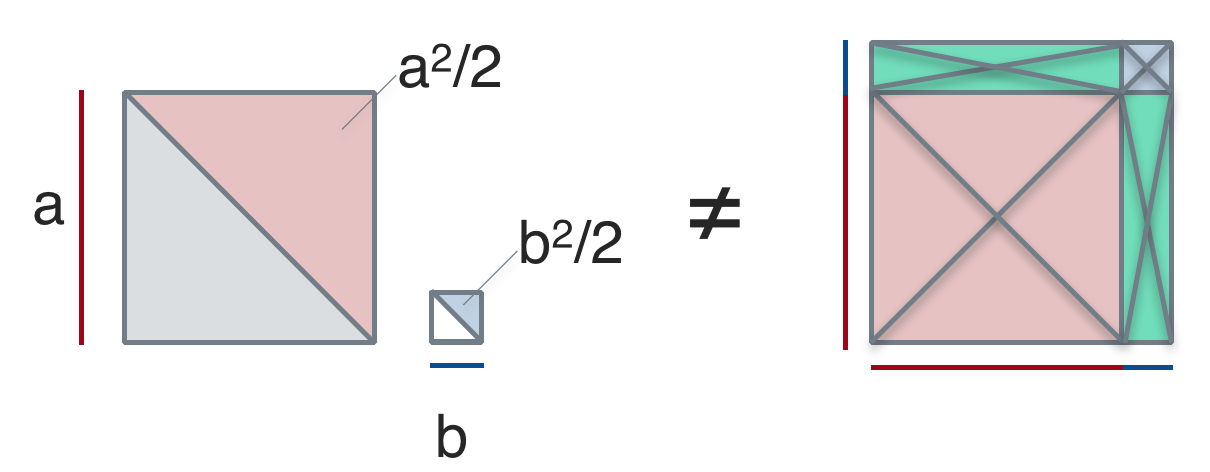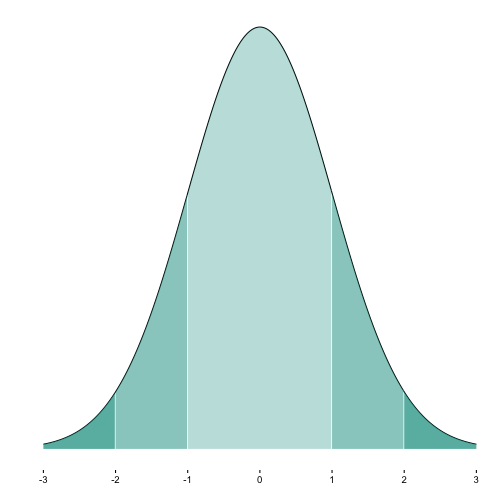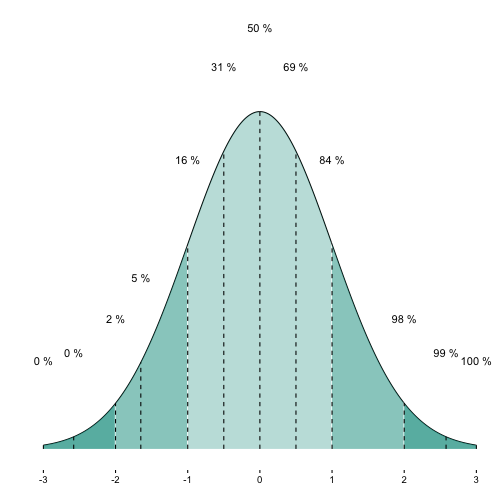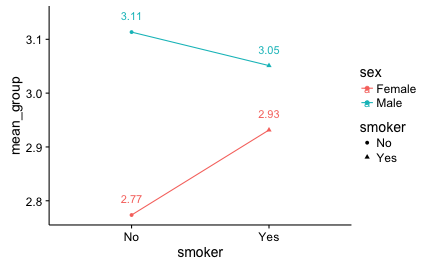In dieser Fallstudie (YACSDA: Yet another case study of data analysis) wird der Datensatz TopGear analysiert, vor allem mit grafischen Mitteln. Es handelt sich weniger um einen “Rundumschlag” zur Beantwortung aller möglichen interessanten Fragen (oder zur Demonstration aller möglichen Analysewerkzeuge), sondern eher um einen Einblick zu einfachen explorativen Verfahren.
library(robustHD)
## Loading required package: perry
## Loading required package: parallel
## Loading required package: robustbase
data(TopGear) # Daten aus Package laden
library(tidyverse)
Numerischer Überblick
glimpse(TopGear)
## Observations: 297
## Variables: 32
## $ Maker <fctr> Alfa Romeo, Alfa Romeo, Aston Martin, Asto...
## $ Model <fctr> Giulietta, MiTo, Cygnet, DB9, DB9 Volante,...
## $ Type <fctr> Giulietta 1.6 JTDM-2 105 Veloce 5d, MiTo 1...
## $ Fuel <fctr> Diesel, Petrol, Petrol, Petrol, Petrol, Pe...
## $ Price <dbl> 21250, 15155, 30995, 131995, 141995, 396000...
## $ Cylinders <dbl> 4, 4, 4, 12, 12, 12, 12, 8, 8, 4, 4, 4, 4, ...
## $ Displacement <dbl> 1598, 1368, 1329, 5935, 5935, 5935, 5935, 4...
## $ DriveWheel <fctr> Front, Front, Front, Rear, Rear, Rear, Rea...
## $ BHP <dbl> 105, 105, 98, 517, 517, 510, 573, 420, 420,...
## $ Torque <dbl> 236, 95, 92, 457, 457, 420, 457, 346, 346, ...
## $ Acceleration <dbl> 11.3, 10.7, 11.8, 4.6, 4.6, 4.2, 4.1, 4.7, ...
## $ TopSpeed <dbl> 115, 116, 106, 183, 183, 190, 183, 180, 180...
## $ MPG <dbl> 64, 49, 56, 19, 19, 17, 19, 20, 20, 55, 54,...
## $ Weight <dbl> 1385, 1090, 988, 1785, 1890, 1680, 1739, 16...
## $ Length <dbl> 4351, 4063, 3078, 4720, 4720, 4385, 4720, 4...
## $ Width <dbl> 1798, 1720, 1680, NA, NA, 1865, 1910, 1865,...
## $ Height <dbl> 1465, 1446, 1500, 1282, 1282, 1250, 1294, 1...
## $ AdaptiveHeadlights <fctr> optional, optional, no, standard, standard...
## $ AdjustableSteering <fctr> standard, standard, standard, standard, st...
## $ AlarmSystem <fctr> standard, standard, no/optional, no/option...
## $ Automatic <fctr> no, no, optional, standard, standard, no, ...
## $ Bluetooth <fctr> standard, standard, standard, standard, st...
## $ ClimateControl <fctr> standard, optional, standard, standard, st...
## $ CruiseControl <fctr> standard, standard, standard, standard, st...
## $ ElectricSeats <fctr> optional, no, no, standard, standard, stan...
## $ Leather <fctr> optional, optional, no, standard, standard...
## $ ParkingSensors <fctr> optional, standard, no, standard, standard...
## $ PowerSteering <fctr> standard, standard, standard, standard, st...
## $ SatNav <fctr> optional, optional, standard, standard, st...
## $ ESP <fctr> standard, standard, standard, standard, st...
## $ Verdict <dbl> 6, 5, 7, 7, 7, 7, 7, 8, 7, 6, 7, 6, 5, 7, 6...
## $ Origin <fctr> Europe, Europe, Europe, Europe, Europe, Eu...
summary(TopGear)
## Maker Model
## Mercedes-Benz: 19 Roadster : 2
## Audi : 18 1 Series : 1
## BMW : 18 1 Series Convertible: 1
## Vauxhall : 17 1 Series Coupe : 1
## Volkswagen : 15 107 : 1
## Toyota : 11 207 CC : 1
## (Other) :199 (Other) :290
## Type Fuel Price
## 107 1.0 68 Active 5d : 1 Diesel:112 Min. : 6950
## 118d SE 5d : 1 Petrol:180 1st Qu.: 18910
## 120d SE Convertible 2d : 1 NA's : 5 Median : 26495
## 120i M Sport Coupe 2d : 1 Mean : 50784
## 12C 3.8 V8 TT 625 Standard 2d: 1 3rd Qu.: 44195
## 207 CC 1.6 VTi 120 GT 2d : 1 Max. :1139985
## (Other) :291
## Cylinders Displacement DriveWheel BHP
## Min. : 0.000 Min. : 647 4WD : 67 Min. : 17.0
## 1st Qu.: 4.000 1st Qu.:1560 Front:147 1st Qu.:112.0
## Median : 4.000 Median :1995 Rear : 78 Median :160.0
## Mean : 5.055 Mean :2504 NA's : 5 Mean :218.3
## 3rd Qu.: 6.000 3rd Qu.:2988 3rd Qu.:258.0
## Max. :16.000 Max. :7993 Max. :987.0
## NA's :4 NA's :9 NA's :4
## Torque Acceleration TopSpeed MPG
## Min. : 42.0 Min. : 0.000 Min. : 50.0 Min. : 10.00
## 1st Qu.:151.0 1st Qu.: 5.900 1st Qu.:112.0 1st Qu.: 34.00
## Median :236.0 Median : 9.100 Median :126.0 Median : 47.00
## Mean :255.4 Mean : 8.839 Mean :132.7 Mean : 48.11
## 3rd Qu.:324.0 3rd Qu.:11.400 3rd Qu.:151.0 3rd Qu.: 57.00
## Max. :922.0 Max. :16.900 Max. :252.0 Max. :470.00
## NA's :4 NA's :4 NA's :12
## Weight Length Width Height
## Min. : 210 Min. :2337 Min. :1237 Min. :1115
## 1st Qu.:1244 1st Qu.:4157 1st Qu.:1760 1st Qu.:1421
## Median :1494 Median :4464 Median :1815 Median :1484
## Mean :1536 Mean :4427 Mean :1811 Mean :1510
## 3rd Qu.:1774 3rd Qu.:4766 3rd Qu.:1877 3rd Qu.:1610
## Max. :2705 Max. :5612 Max. :2073 Max. :1951
## NA's :33 NA's :11 NA's :16 NA's :11
## AdaptiveHeadlights AdjustableSteering AlarmSystem Automatic
## no :137 no : 73 no/optional:112 no :111
## optional: 28 standard:224 standard :185 optional: 87
## standard:132 standard: 99
##
##
##
##
## Bluetooth ClimateControl CruiseControl ElectricSeats
## no : 55 no : 83 no : 87 no :187
## optional: 46 optional: 35 optional: 35 optional: 35
## standard:196 standard:179 standard:175 standard: 75
##
##
##
##
## Leather ParkingSensors PowerSteering SatNav
## no :124 no : 72 no : 27 no : 86
## optional: 56 optional: 61 standard:270 optional:116
## standard:117 standard:164 standard: 95
##
##
##
##
## ESP Verdict Origin
## no : 24 Min. : 1.000 Asia : 74
## optional: 16 1st Qu.: 5.000 Europe:198
## standard:257 Median : 7.000 USA : 25
## Mean : 6.339
## 3rd Qu.: 7.000
## Max. :10.000
## NA's :2
Wie verteilen sich die Preise?
Die Funktion qplot() ist ein einfacher Weg, um Daten zu visualisieren.
qplot(data = TopGear, x = Price, geom = "histogram")
## `stat_bin()` using `bins = 30`. Pick better value with `binwidth`.
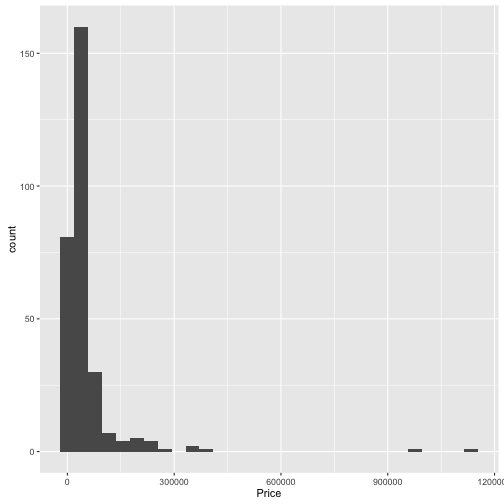
qplot(data = TopGear, x = log(Price), geom = "histogram")
## `stat_bin()` using `bins = 30`. Pick better value with `binwidth`.
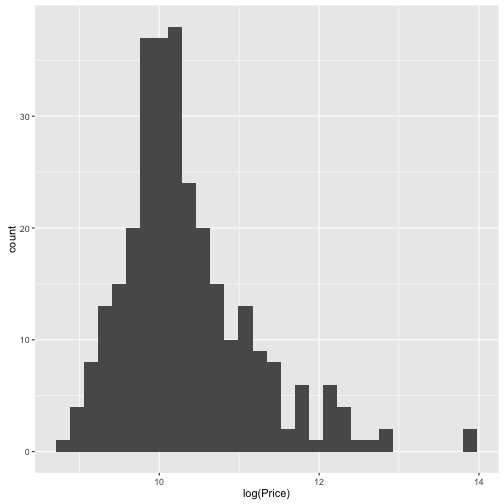
qplot(data = TopGear, x = log(Price), geom = "density")
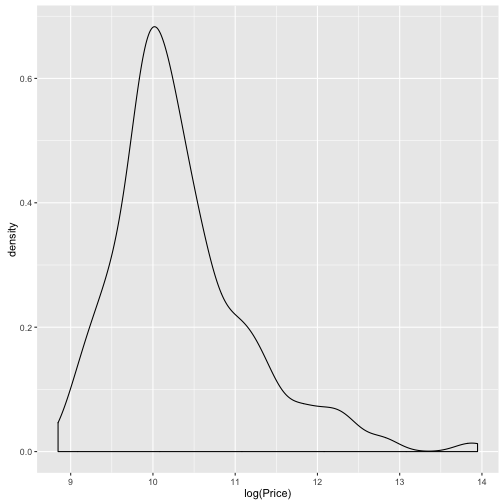
qplot(data = TopGear, x = log(Price), geom = "density", fill = Origin,
alpha = .5)
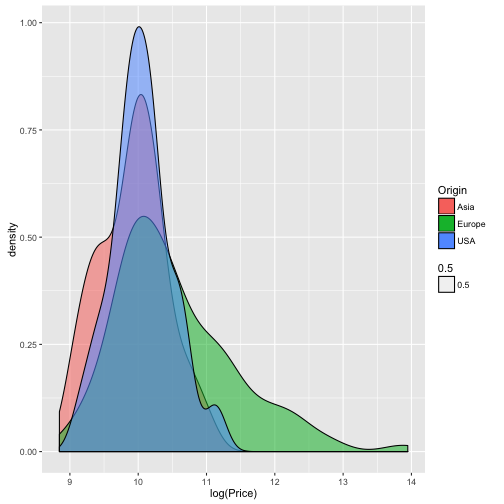
Wie ist der Zusammenhang von Preis und Beurteilung des Autos?
qplot(data = TopGear, x = Price, y = Verdict, geom = "jitter")
## Warning: Removed 2 rows containing missing values (geom_point).
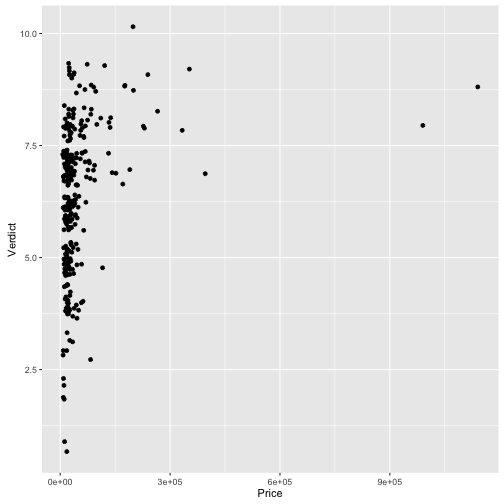
qplot(data = TopGear, x = sqrt(Price), y = Verdict, geom = "jitter")
## Warning: Removed 2 rows containing missing values (geom_point).
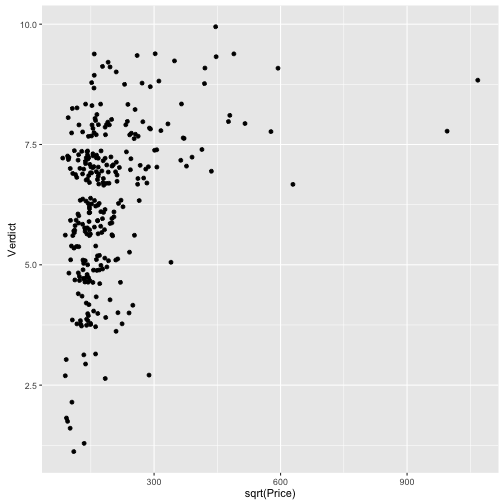
qplot(data = TopGear, x = log(Price), y = Verdict, geom = "jitter")
## Warning: Removed 2 rows containing missing values (geom_point).
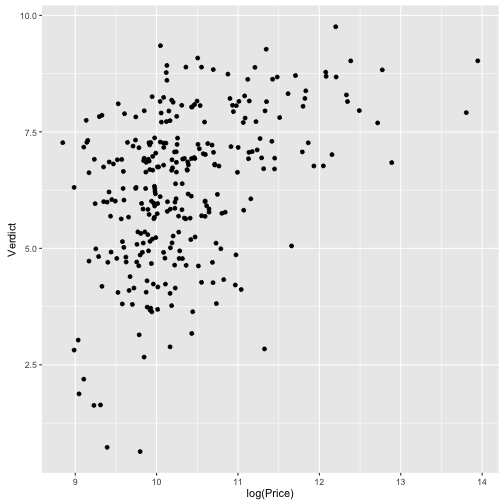
qplot(data = TopGear, x = log(Price), y = Verdict, geom = "jitter",
color = Origin)
## Warning: Removed 2 rows containing missing values (geom_point).
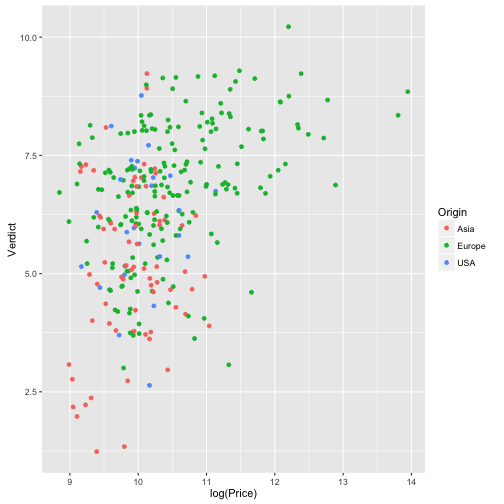
Wie verteilt sich das Gewicht der Autos?
qplot(data = TopGear, x = Weight, geom = "density")
## Warning: Removed 33 rows containing non-finite values (stat_density).
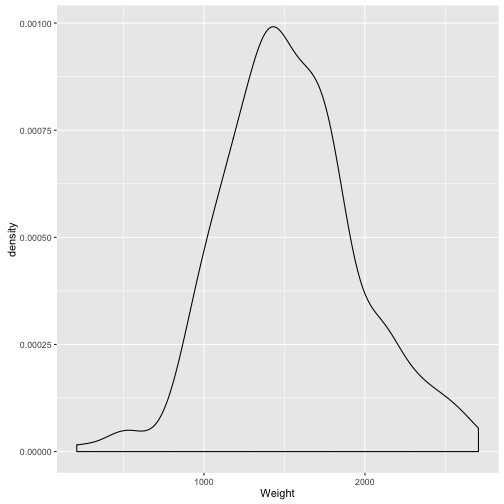
qplot(data = TopGear, x = Weight, geom = "density", fill = Origin, alpha = .5)
## Warning: Removed 33 rows containing non-finite values (stat_density).
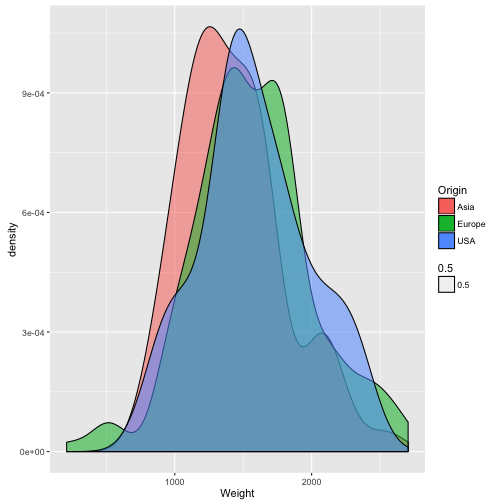
Hängt Gewicht mit Preis zusammen?
qplot(data = TopGear, x = Weight, y = Verdict, geom = "jitter",
color = Origin)
## Warning: Removed 35 rows containing missing values (geom_point).
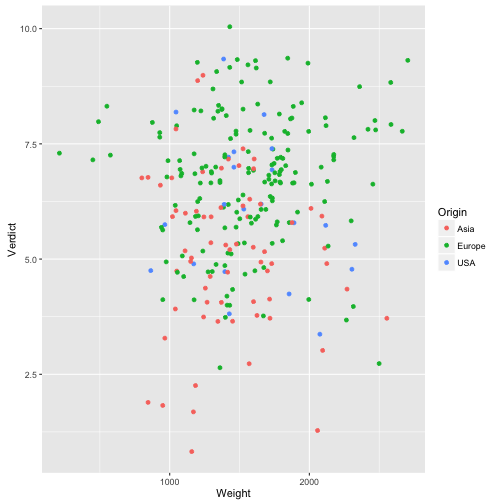
Wie verteilt sich die Geschwindigkeit der Autos?
qplot(data = TopGear, x = TopSpeed, geom = "density")
## Warning: Removed 4 rows containing non-finite values (stat_density).
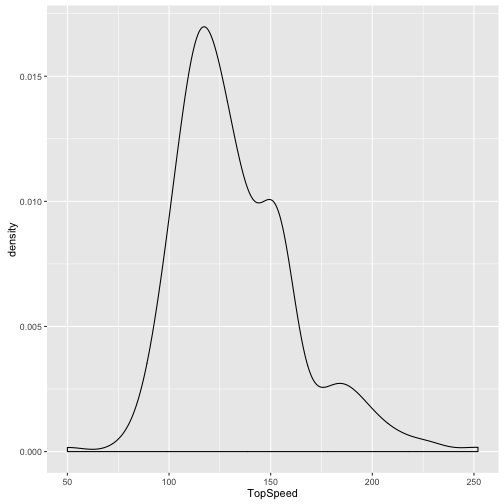
qplot(data = TopGear, x = TopSpeed, geom = "density", fill = Origin, alpha = .5)
## Warning: Removed 4 rows containing non-finite values (stat_density).
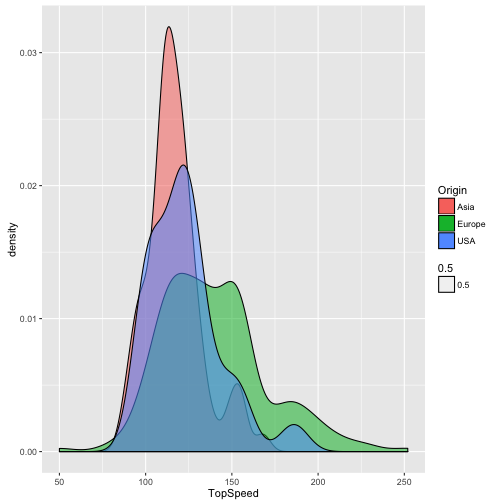
Hängt Preis mit Geschwindigkeit zusammen?
qplot(data = TopGear, x = TopSpeed, y = Price, geom = "jitter")
## Warning: Removed 4 rows containing missing values (geom_point).
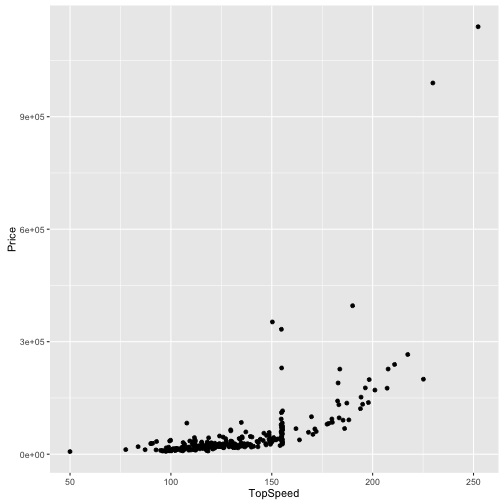
qplot(data = TopGear, x = TopSpeed, y = log(Price), geom = "jitter")
## Warning: Removed 4 rows containing missing values (geom_point).
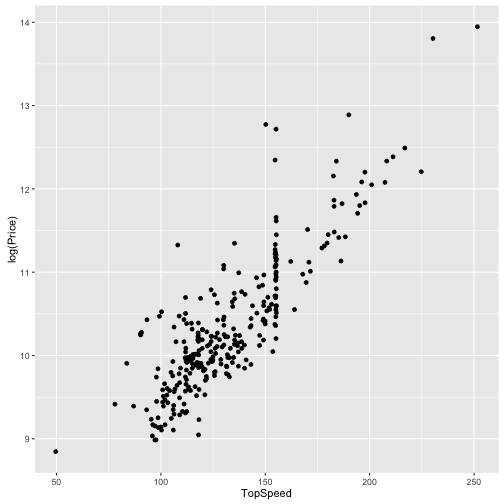
Deutlicher Unterschied zwischen Roh-Preiswerten und log-Preiswerten!
Wie hängt Geschwindigkeit mit Beurteilung zusammen?
qplot(data = TopGear, x = TopSpeed, y = Verdict, geom = "jitter")
## Warning: Removed 6 rows containing missing values (geom_point).
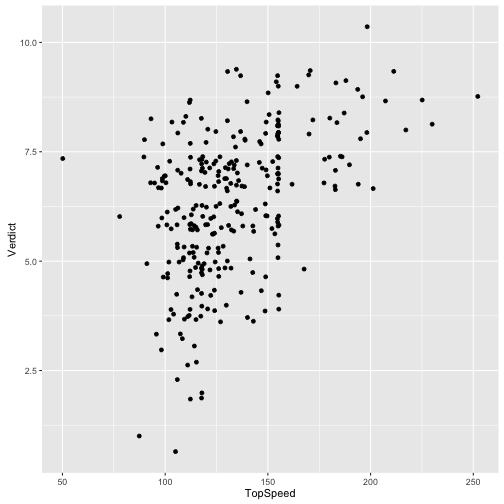
summary(TopGear$Maker)
## Alfa Romeo Aston Martin Audi Bentley BMW
## 2 7 18 4 18
## Bugatti Caterham Chevrolet Chrysler Citroen
## 1 2 7 4 10
## Corvette Dacia Ferrari Fiat Ford
## 1 2 4 7 10
## Honda Hyundai Infiniti Jaguar Jeep
## 6 9 4 6 3
## Kia Lamborghini Land Rover Lexus Lotus
## 8 2 6 4 3
## Maserati Mazda McLaren Mercedes-Benz Mini
## 2 3 1 19 6
## Mitsubishi Morgan Nissan Noble Pagani
## 5 3 8 1 1
## Perodua Peugeot Porsche Proton Renault
## 1 10 4 3 6
## Rolls-Royce SEAT Skoda Smart Ssangyong
## 3 5 4 1 1
## Subaru Suzuki Toyota Vauxhall Volkswagen
## 4 7 11 17 15
## Volvo
## 8
Welche Hersteller hat die meisten Autotypen?
TopGear %>%
select(Maker) %>%
count(Maker) %>%
arrange(desc(Maker))
## # A tibble: 51 × 2
## Maker n
## <fctr> <int>
## 1 Volvo 8
## 2 Volkswagen 15
## 3 Vauxhall 17
## 4 Toyota 11
## 5 Suzuki 7
## 6 Subaru 4
## 7 Ssangyong 1
## 8 Smart 1
## 9 Skoda 4
## 10 SEAT 5
## # ... with 41 more rows
Maker_freq <-
TopGear %>%
select(Maker) %>%
count(Maker) %>%
arrange(desc(Maker))
Maker_Verdict <-
TopGear %>%
group_by(Maker) %>%
summarise(n = n(),
Verdict_mean = mean(Verdict),
Price_mean = mean(Price, na.rm = T)) %>%
arrange(desc(Verdict_mean))
glimpse(Maker_Verdict)
## Observations: 51
## Variables: 4
## $ Maker <fctr> Bugatti, McLaren, Noble, Land Rover, Lotus, Roll...
## $ n <int> 1, 1, 1, 6, 3, 3, 4, 1, 4, 6, 2, 2, 10, 19, 7, 1,...
## $ Verdict_mean <dbl> 9.000000, 9.000000, 9.000000, 8.333333, 8.333333,...
## $ Price_mean <dbl> 1139985.00, 176000.00, 200000.00, 48479.17, 49883...
ggplot(Maker_Verdict, aes(x = reorder(Maker, Verdict_mean), y = Verdict_mean)) +
geom_bar(stat = "identity") +
coord_flip()
## Warning: Removed 2 rows containing missing values (position_stack).
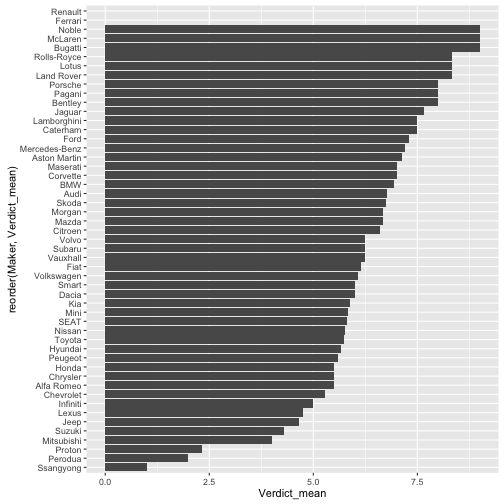
Die 10% größten Hersteller
Big10perc <-
Maker_Verdict %>%
filter(percent_rank(n) > .9)
Beliebtheit der 10% größten Hersteller
Maker_Verdict %>%
filter(percent_rank(n) > .89) %>%
ggplot(., aes(x = reorder(Maker, Verdict_mean), y = Verdict_mean)) +
geom_bar(stat = "identity") +
coord_flip()
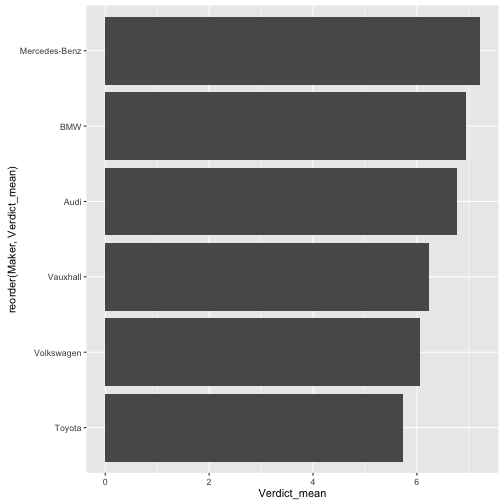
Milttlerer Preis der 10% größten Hersteller
Maker_Verdict %>%
filter(percent_rank(n) > .89) %>%
ggplot(., aes(x = reorder(Maker, Price_mean), y = Price_mean)) +
geom_bar(stat = "identity") +
coord_flip()
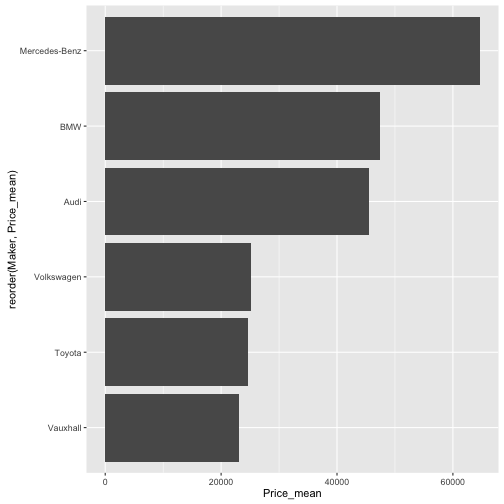
Überblick zu den 10% größten Hersteller
TopGear %>%
filter(Maker %in% Big10perc$Maker) %>%
summary()
## Maker Model
## Mercedes-Benz:19 1 Series : 1
## Audi :18 1 Series Convertible: 1
## BMW :18 1 Series Coupe : 1
## Vauxhall :17 3 Series : 1
## Volkswagen :15 3 Series Convertible: 1
## Toyota :11 4 Series Coupe : 1
## (Other) : 0 (Other) :92
## Type Fuel Price
## 118d SE 5d : 1 Diesel:39 Min. : 9450
## 120d SE Convertible 2d : 1 Petrol:59 1st Qu.: 22689
## 120i M Sport Coupe 2d : 1 Median : 31850
## 325i M Sport 2d Convertible: 1 Mean : 40239
## 328i Luxury 4d 2012 : 1 3rd Qu.: 49961
## 428i Luxury 2d : 1 Max. :176895
## (Other) :92
## Cylinders Displacement DriveWheel BHP
## Min. : 2.000 Min. : 647 4WD :27 Min. : 67.0
## 1st Qu.: 4.000 1st Qu.:1598 Front:40 1st Qu.:140.0
## Median : 4.000 Median :1995 Rear :31 Median :189.5
## Mean : 4.969 Mean :2501 Mean :224.0
## 3rd Qu.: 6.000 3rd Qu.:2986 3rd Qu.:258.0
## Max. :10.000 Max. :6208 Max. :571.0
##
## Torque Acceleration TopSpeed MPG
## Min. : 66.0 Min. : 3.100 Min. : 93.0 Min. : 19.00
## 1st Qu.:184.0 1st Qu.: 5.900 1st Qu.:118.0 1st Qu.: 36.00
## Median :258.0 Median : 8.000 Median :137.0 Median : 43.50
## Mean :275.0 Mean : 8.387 Mean :135.8 Mean : 50.36
## 3rd Qu.:367.8 3rd Qu.: 9.900 3rd Qu.:155.0 3rd Qu.: 55.00
## Max. :590.0 Max. :16.900 Max. :196.0 Max. :470.00
##
## Weight Length Width Height
## Min. : 800 Min. :2985 Min. :1615 Min. :1244
## 1st Qu.:1395 1st Qu.:4316 1st Qu.:1781 1st Qu.:1416
## Median :1600 Median :4616 Median :1826 Median :1470
## Mean :1629 Mean :4538 Mean :1829 Mean :1502
## 3rd Qu.:1831 3rd Qu.:4836 3rd Qu.:1881 3rd Qu.:1590
## Max. :2555 Max. :5179 Max. :1983 Max. :1951
## NA's :13 NA's :2 NA's :2 NA's :2
## AdaptiveHeadlights AdjustableSteering AlarmSystem Automatic
## no :26 no :12 no/optional:26 no :23
## optional:13 standard:86 standard :72 optional:33
## standard:59 standard:42
##
##
##
##
## Bluetooth ClimateControl CruiseControl ElectricSeats Leather
## no : 9 no :18 no :17 no :48 no :23
## optional:22 optional:14 optional:19 optional:24 optional:25
## standard:67 standard:66 standard:62 standard:26 standard:50
##
##
##
##
## ParkingSensors PowerSteering SatNav ESP
## no : 9 no : 6 no :13 no : 3
## optional:28 standard:92 optional:49 optional: 3
## standard:61 standard:36 standard:92
##
##
##
##
## Verdict Origin
## Min. :3.000 Asia :11
## 1st Qu.:6.000 Europe:87
## Median :7.000 USA : 0
## Mean :6.571
## 3rd Qu.:8.000
## Max. :9.000
##
Anzahl Modellytypen der großen Hersteller als Torte (hüstel)
ggplot(Big10perc, aes(x = Maker, y = n, fill = Maker)) + coord_polar() +
geom_bar(stat="identity")
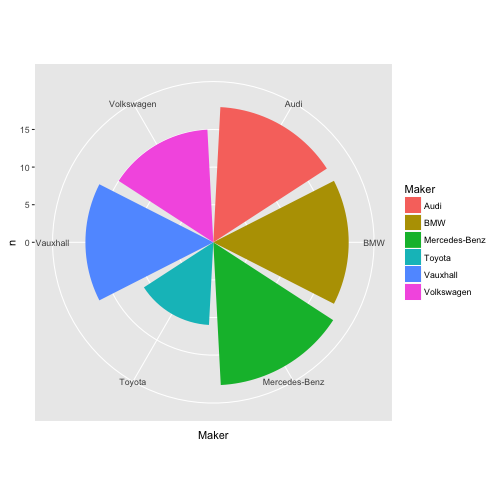
Torten stehen nicht auf dem Speiseplan…
Anzahl Modellytypen der großen Hersteller
ggplot(Big10perc, aes(x = Maker, y = n, fill = Maker)) +
geom_bar(stat="identity") + coord_flip()
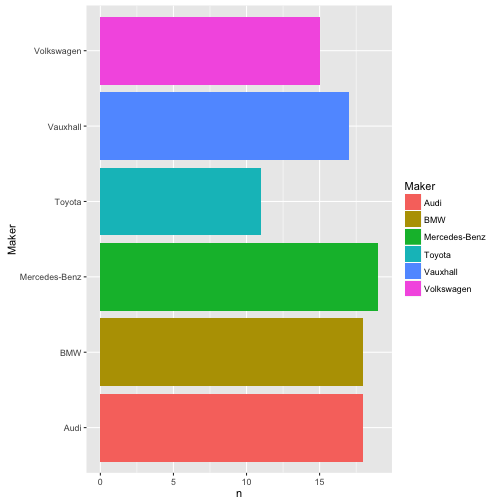
Preisverteilung der 10% größten Hersteller
TopGear %>%
filter(Maker %in% Big10perc$Maker) %>%
qplot(data = ., x = Price)
## `stat_bin()` using `bins = 30`. Pick better value with `binwidth`.
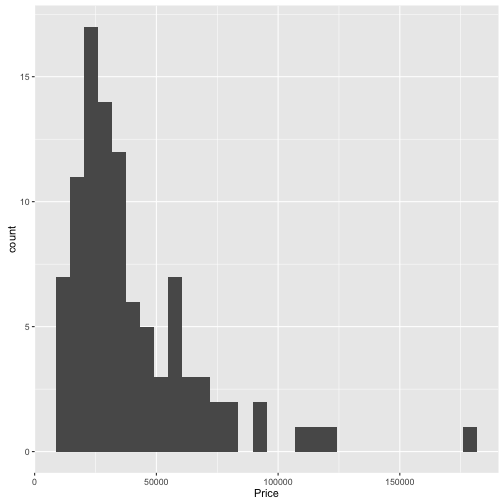
TopGear %>%
filter(Maker %in% Big10perc$Maker) %>%
qplot(data = ., y = Price, x = Maker)
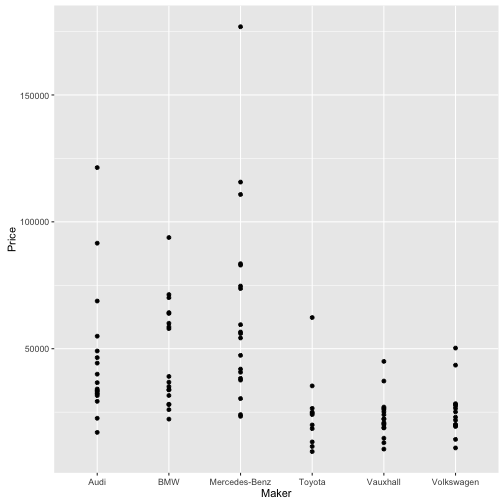
TopGear %>%
filter(Maker %in% Big10perc$Maker) %>%
qplot(data = ., y = Price, x = Maker, geom = "violin")
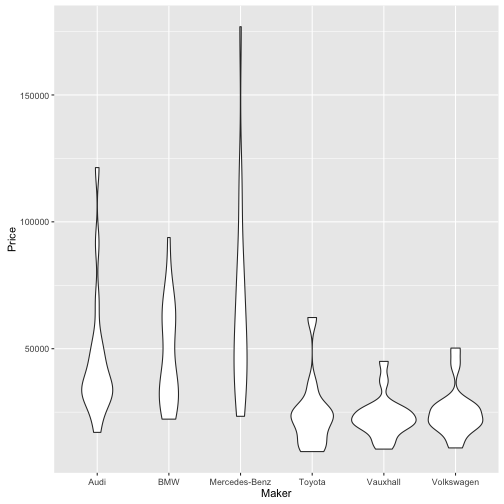
Beliebtheitsverteilung der 10% größten Hersteller
TopGear %>%
filter(Maker %in% Big10perc$Maker) %>%
qplot(data = ., y = Verdict, x = Maker, geom = "violin")
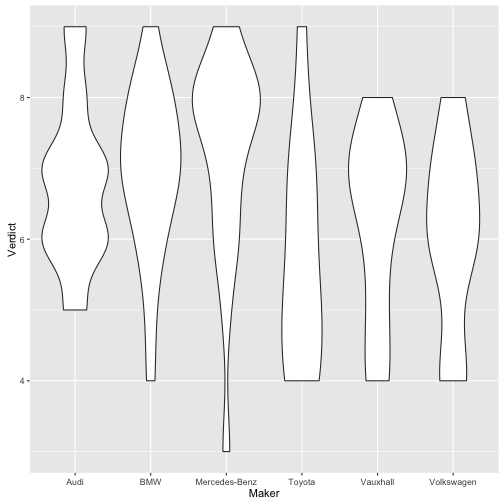
Hängt Beschleunigung mit dem Preis zusammen?
ggplot(TopGear, aes(x = Acceleration, y = Price)) + geom_hex()
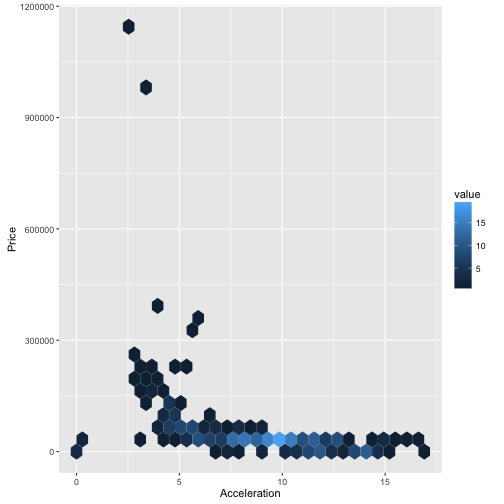
ggplot(TopGear, aes(x = Acceleration, y = log(Price))) + geom_hex()
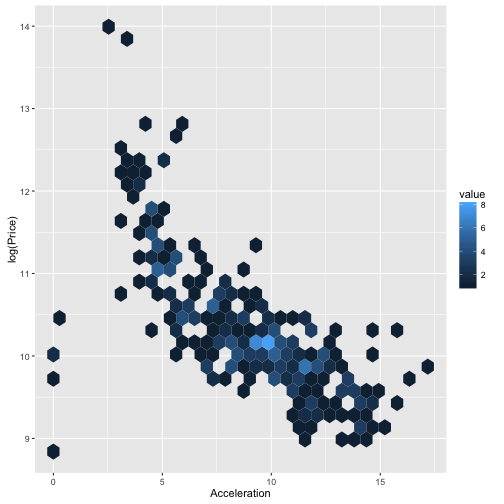
ggplot(TopGear, aes(x = Acceleration, y = log(Price))) + geom_jitter() +
geom_smooth()
## `geom_smooth()` using method = 'loess'
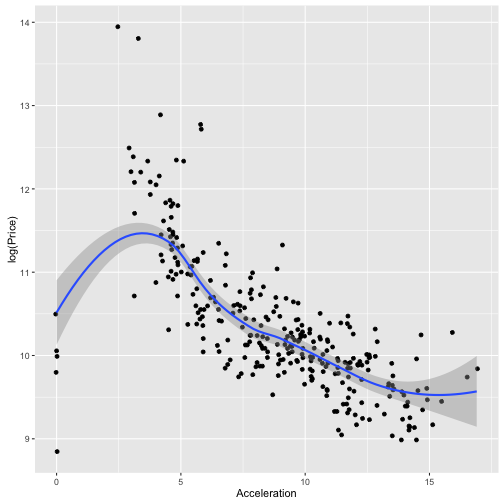
Hängt Beschleunigung mit Beurteilung zusammen?
ggplot(TopGear, aes(x = Acceleration, y = Verdict)) + geom_hex()
## Warning: Removed 2 rows containing non-finite values (stat_binhex).
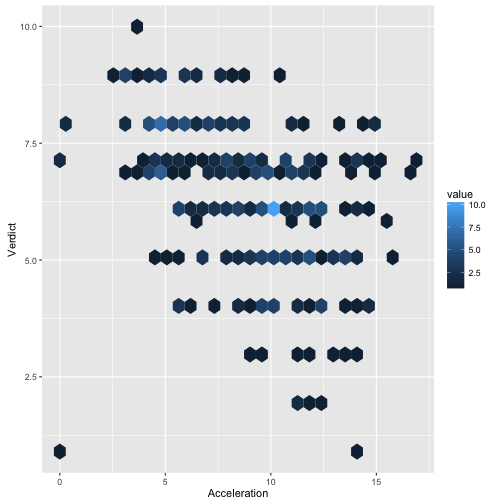
ggplot(TopGear, aes(x = Acceleration, y = Verdict)) + geom_jitter() +
geom_smooth()
## `geom_smooth()` using method = 'loess'
## Warning: Removed 2 rows containing non-finite values (stat_smooth).
## Warning: Removed 2 rows containing missing values (geom_point).
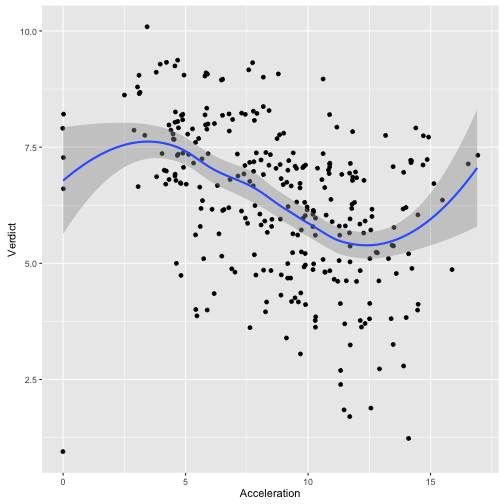
ggplot(TopGear, aes(x = Acceleration, y = Verdict)) + geom_density2d() +
geom_jitter()
## Warning: Removed 2 rows containing non-finite values (stat_density2d).
## Warning: Removed 2 rows containing missing values (geom_point).
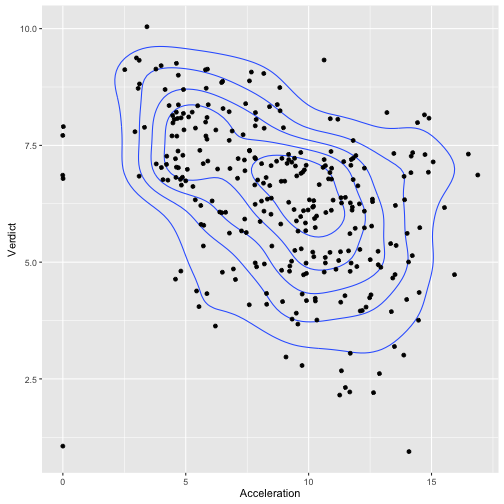
Hängt Beschleunigung mit Beurteilung zusammen? - Nur die großen Hersteller
ggplot(filter(TopGear, Maker %in% Big10perc$Maker) ,
aes(x = Acceleration, y = Verdict)) + geom_jitter() +
geom_smooth()
## `geom_smooth()` using method = 'loess'
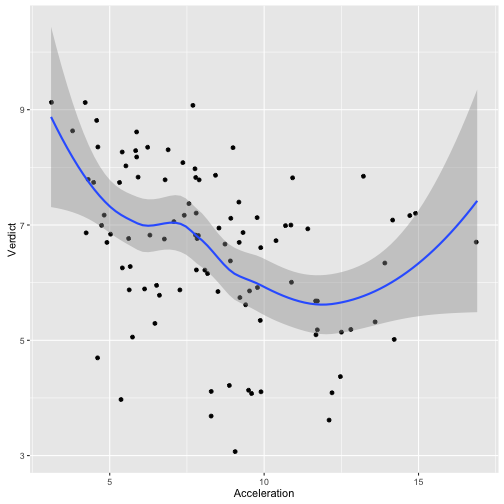
ggplot(filter(TopGear, Maker %in% Big10perc$Maker) ,
aes(x = Acceleration, y = Verdict, color = Maker)) + geom_jitter()
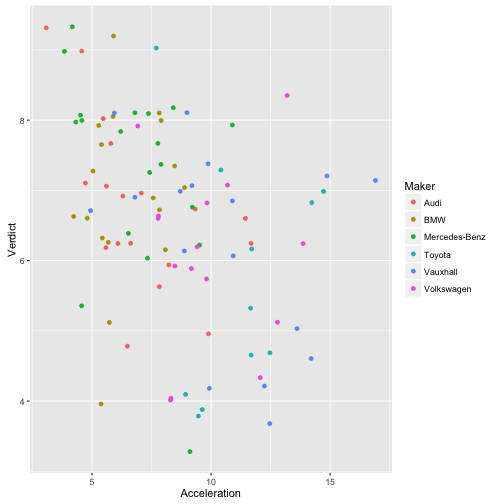
Hängt die Verwendung bestimmter Sprit-Arten mit dem Kontinent zusammen?
ggplot(TopGear, aes(x = Origin, y = Fuel, color = Origin)) + geom_jitter()
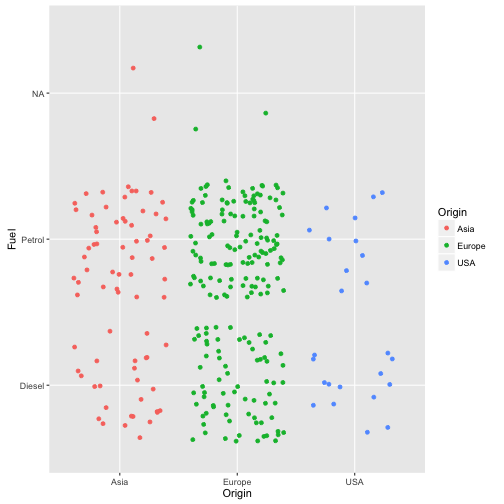


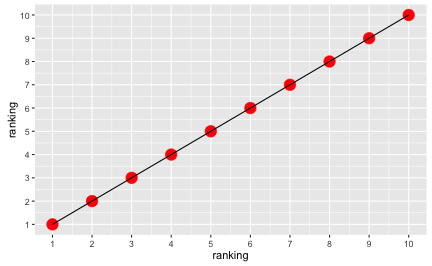
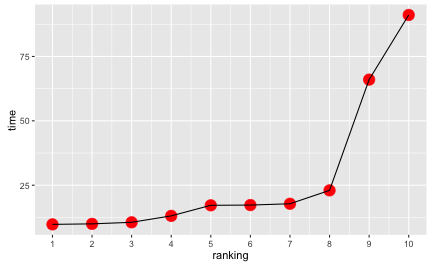
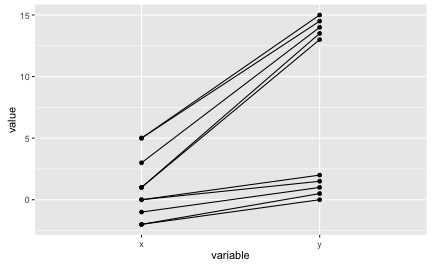
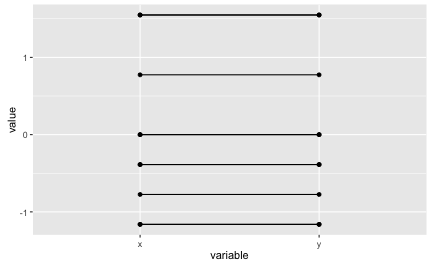
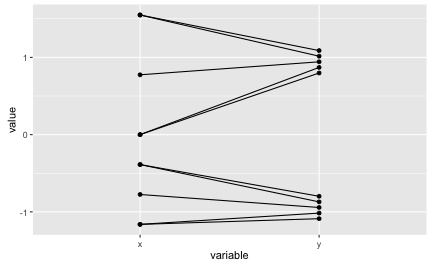
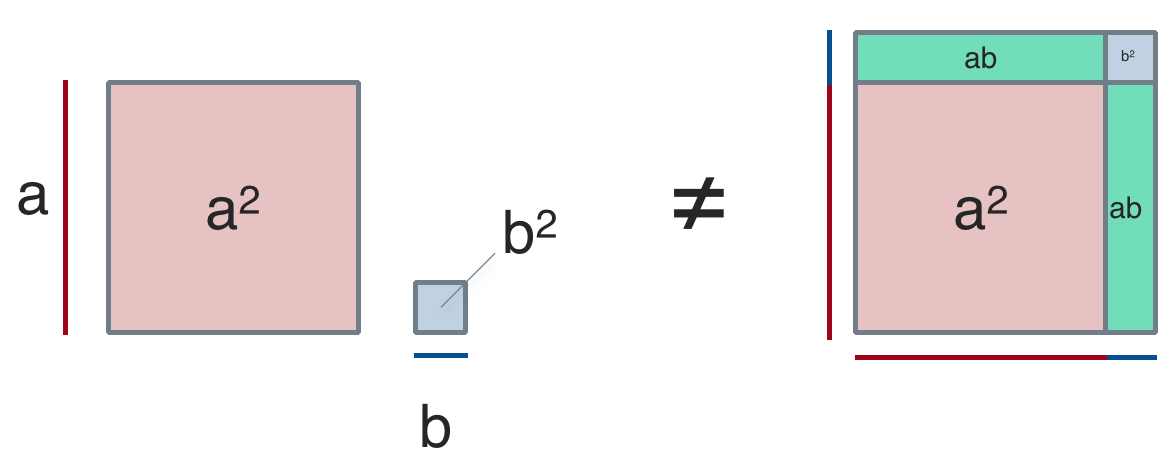 .
.