Many tools exist for academic writing including the notorious W.O.R.D.; but many more are out there. Let’s have a look at those tools, and discuss what’s important (what we expect the tool to deliver, eg., beautiful typesetting).
Typical tools for academic writing
-
MS Word: A “classical” choice, relied upon by myriads of white collar workers… I myself have used it extensively for academic writing; the main advantage being its simplicity, that is, well, everybody knows it, and knows more or less how to handle it. It’s widespread use is of course an advantage.
-
TeX: The purist’s choice. The learning curve can be steep, but its beauty and elegance of typesetting if unreached.
-
Overleaf, Authorea: Web-based apps that make it easy to enjoy modern functionality by making the entry hurdle as low as possible. These riches do not come for free; commercial organizations would like to see some return of investment.
- Full: With the “full” approach I refer to a blended version of several tools, mainly:
- R
- RStudio
- RMarkdown (ie., knitr + markdown + pandoc)
- Git + Github
- stylesheets such as papaja (APA6 stylesheet)
-
Markdown: Markdown is a simple variant of markup languages such as HTLM or LaTeX. Its marked feature is its simplicity. In fact, it can be learned in 5 minutes (whereas TeX may need 5-50 years, some say…).
- Google Docs: Easy, no (direct) costs, comfortable, but some features are lacking - There’s no easy for citations. In addition, some say intellectual rights are transferred to Google by using G Docs (I have no clue whether that’s true).
Tool comparison table
libs <- c("readr", "tidyverse", "pander", "emo", "htmlTable")
pacman::p_load(char = libs)
tools <- read_csv("academic_writing_tools_competition.csv")
htmlTable(df)
| Criterion | Word | Tex | Overleaf_Authorea | Full | Markdown | G_Docs | |
|---|---|---|---|---|---|---|---|
| 1 | Beautiful typesetting | 1 | 3 | 3 | 3 | 3 | 1 |
| 2 | Different output formats | 2 | 3 | 3 | 3 | 3 | 2 |
| 3 | Citations | 2 | 3 | 3 | 3 | 3 | 1 |
| 4 | Integrate R | 1 | 1 | 1 | 3 | 1 | 1 |
| 5 | Version control | 2 | 1 | 3 | 3 | 1 | 2 |
| 6 | Reproducibility of writing | 1 | 3 | 2 | 3 | 1 | 1 |
| 7 | Collaboration | 1 | 1 | 3 | 2 | 1 | 3 |
| 8 | Simplicity | 3 | 1 | 2 | 1 | 2 | 3 |
| 9 | Style sheets (eg., APA) | 1 | 2 | 3 | 2 | 1 | 1 |
| 10 | Stability | 1 | 3 | 2 | 3 | 3 | 2 |
| 11 | Open code | 1 | 3 | 2 | 3 | 3 | 1 |
| 12 | Option for private writing | 3 | 3 | 1 | 3 | 3 | 3 |
Criterion weight
Let’s assume we have some weights that we assign to the critera:
| Criterion | Weight | |
|---|---|---|
| 1 | Beautiful typesetting | 1 |
| 2 | Different output formats | 2 |
| 3 | Citations | 3 |
| 4 | Integrate R | 2 |
| 5 | Version control | 2 |
| 6 | Reproducibility of writing | 2 |
| 7 | Collaboration | 3 |
| 8 | Simplicity | 2 |
| 9 | Style sheets (eg., APA) | 2 |
| 10 | Stability | 3 |
| 11 | Open code | 2 |
| 12 | Option for private writing | 2 |
Scores by tool
So we are able to devise a score or a ranking.
| tool_name | score | |
|---|---|---|
| 1 | Full | 69 |
| 2 | Overleaf_Authorea | 61 |
| 3 | Tex | 58 |
| 4 | Markdown | 54 |
| 5 | G_Docs | 47 |
| 6 | Word | 41 |
score %>% ggplot + aes(x = reorder(tool_name, score), y = score) +
geom_point() + coord_flip() + xlab("tool")
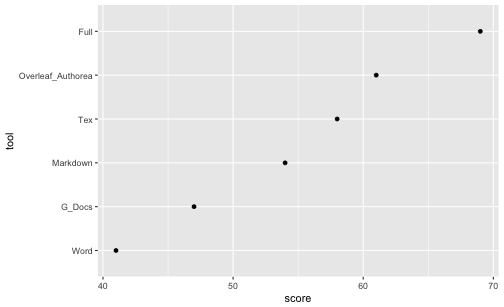
And the winner is…
The full approach. The full approach gets most points (disclaimer: well, I designed this competition, and I like this approach 😄.
Getting started
There are numerous tutorial on “the full approach” out there, .eg.
- RMarkdown materials from RStudio
- Christopher Gandrud’s book Reproducible Research with R and RStudio Second Edition - free pdf full text
- Also by the same author Reproducible Research with R and R Studio
- Find here some case studies on reproducible research.