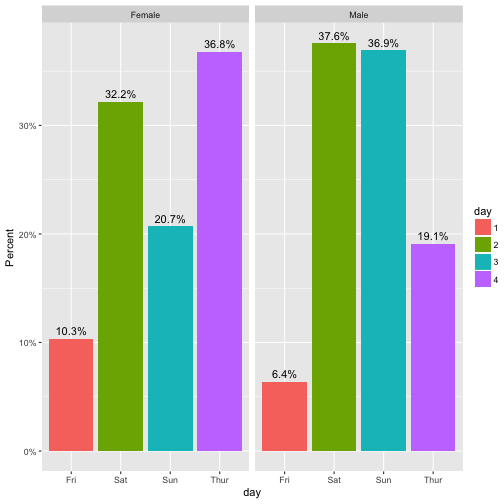At times it is convenient to draw a frequency bar plot; at times we prefer not the bare frequencies but the proportions or the percentages per category. There are lots of ways doing so; let’s look at some ggplot2 ways.
First, let’s load some data.
data(tips, package = "reshape2")
And the typical libraries.
library(dplyr)
library(ggplot2)
library(tidyr)
library(scales) # for percentage scales
Way 1
tips %>%
count(day) %>%
mutate(perc = n / nrow(tips)) -> tips2
ggplot(tips2, aes(x = day, y = perc)) + geom_bar(stat = "identity")
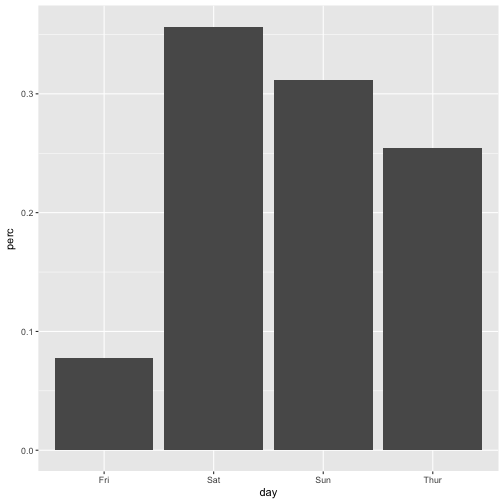
Way 2
ggplot(tips, aes(x = day)) +
geom_bar(aes(y = (..count..)/sum(..count..)))
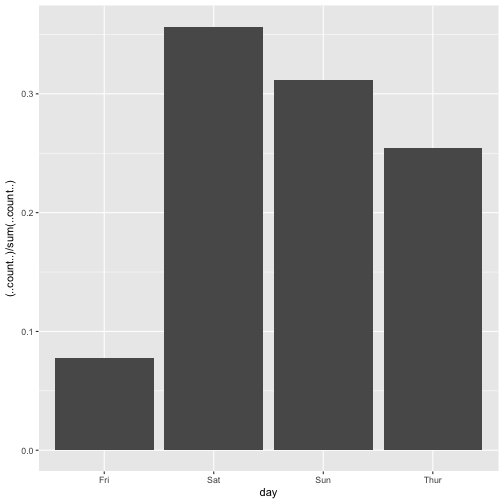
Way 3
myplot <- ggplot(tips, aes(day)) +
geom_bar(aes(y = (..count..)/sum(..count..))) +
scale_y_continuous(labels=scales::percent) +
ylab("relative frequencies")
myplot
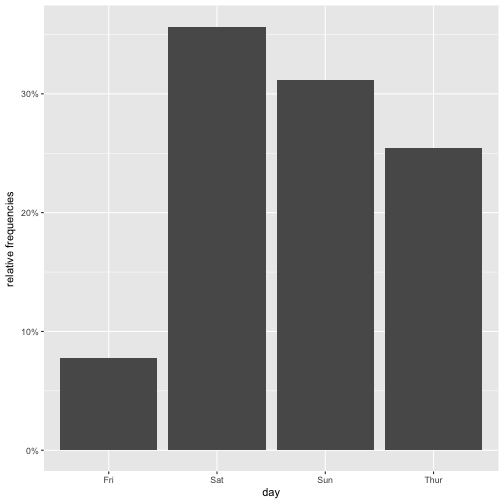
Way 4
myplot <- ggplot(tips, aes(day, group = sex)) +
geom_bar(aes(y = ..prop.., fill = factor(..x..)), stat="count") +
scale_y_continuous(labels=scales::percent) +
ylab("relative frequencies") +
facet_grid(~sex)
myplot
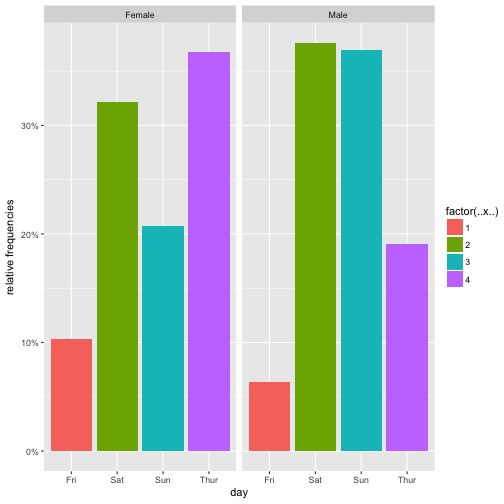
Way 5
ggplot(tips, aes(x= day, group=sex)) +
geom_bar(aes(y = ..prop.., fill = factor(..x..)), stat="count") +
geom_text(aes( label = scales::percent(..prop..),
y= ..prop.. ), stat= "count", vjust = -.5) +
labs(y = "Percent", fill="day") +
facet_grid(~sex) +
scale_y_continuous(labels = scales::percent)